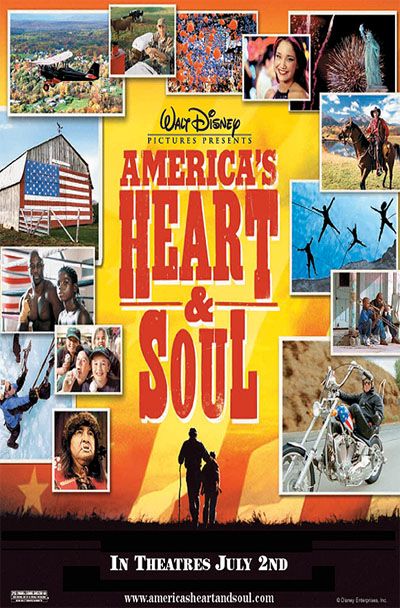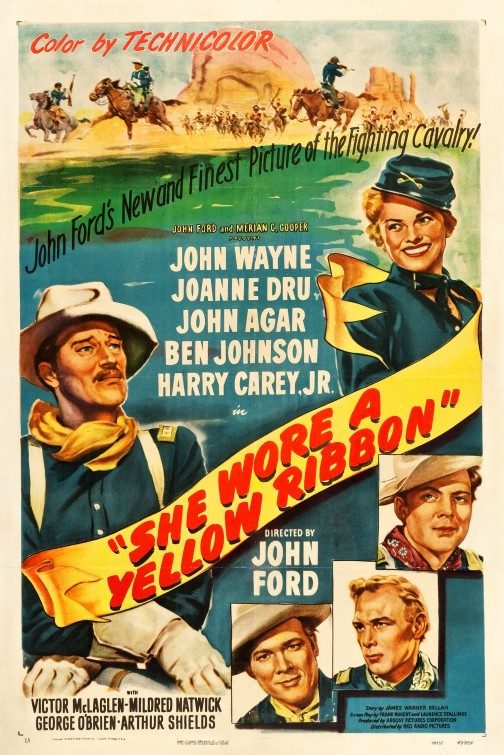Don’t Want Your Kid Watching Adult Movies? Here’s How to Child-Proof Prime Video
By Movieguide® Contributor
Whether by accident or intention, young ones can easily find ways to get their hands on content that’s a little too mature for them. Here’s how to prevent that by setting up parental controls on Amazon Prime Video.
Setting up a PIN restricts “all shows/movies above your approved rating,” Brave Parenting reported.
To set up a PIN on IOS, Android and Android automotive:
Per Amazon, you’ll need to log into the Prime Video app, select your Profile icon, then tap Settings, Parental Controls, then Prime Video Pin.
Then, enter your account password and select change. Set up the PIN and select Save.
To set up a PIN on the web:
You’ll need to go to your Profiles page, click Edit Profile and click the account holder’s profile. Then, click Manage. You might be asked to enter Amazon account details. Then on the Account PIN and Locks page, select the Create button next to the Prime Video Account PIN.
You’ll enter a PIN. Then select Continue.
“Setting or changing your Prime Video Account PIN in the Prime Video app for Android (or Android Automotive) doesn’t automatically switch on restrictions. Purchase restrictions apply across all devices registered to a Prime Video account, while viewing restrictions apply only to the devices you have selected,” Amazon says.
So you may need to do this on each of your devices that have the Prime Video app.
To set up age-limit restrictions on Android, Android automotive, and IOS:
Select the Profiles icon, then Settings. Then, select Parental Controls, then Viewing Restrictions. Select an age restriction and which devices you want to apply the restriction to, then select Save.
To set up age-limit restrictions on the web:
Go to your Prime Video Settings – Restrictions. Select an age restriction and which devices you want to apply the restriction to, then select save.
All of these parental control settings apply to Amazon Freevee, too.
Movieguide® recently reported why parental controls are critical for parents who have Disney+:
Earlier this year, Disney launched its Hulu on Disney+ experience.
“That means Hulu titles will be integrated into personalized content recommendations, sets and collections on Disney+. Under the previous ‘beta’ integration, which launched last December, Hulu content was presented in a separate hub on Disney+,” Variety reported.
This is concerning for parents who want to protect their children from immoral content like I KISSED A BOY.
“While the soft combination of the steaming platforms will streamline the user experience, it also poses a problem for parents,” Movieguide® reported. “Disney+ is largely composed of content aimed at children, while Hulu’s user base is primarily adults. Once the merge occurs, parents will need to update their parental controls to ensure their kids are protected from viewing inappropriate content that was not previously accessible.



 - Content:
- Content: