
Meta’s New Tool Allows Tech Giant to Track Users
By Movieguide® Contributor
Meta recently released a new feature that allows the tech giant to track its users more easily.
The Link History feature stores a list of websites visited on the Facebook Mobile Browser within the last 30 days.
Per Fox News, “Meta’s Link History setting collects the links you’ve clicked on within the Facebook app. This is limited to links you accessed within Facebook’s browser, which automatically pops up when you click on a link within the Facebook app. You can then view all the links you’ve clicked on and then revisit those links, which will reopen in Facebook’s browser.”
While Meta rolled out this feature for convenience, users realize that it is just another way the company can track their information.
PCMag noted, “Meta doesn’t just have access to your activity when you use Facebook and Instagram. It also knows what you do when you navigate away from its social apps and websites.”
“Meta makes billions of dollars off data collection. [Link History] is just a more transparent way for the company to tell its users it’s actively tracking the links they use. Meta has been actively pushing more information about how its platforms work, how it’s tracking you, and how it’s using your information. But there are still questions on if Meta is giving users the full picture,” Fox News reported.
However, it is possible to turn the feature off.
“You can choose to turn link history on at any time. When link history is on, any links you’ve tapped inside of Facebook and visited in Facebook’s Mobile Browser will be saved here for 30 days,” Facebook wrote.
Facebook provides these steps to turn Link History off:
- Tap any link inside the Facebook app to open Facebook’s Mobile Browser.
- Tap
in the bottom right, then tap Go to Settings.
- To turn link history on, tap
next to Allow link history, then tap Allow to confirm.
- To turn link history off, tap
next to Allow link history, then tap Don’t allow to confirm. Note: When you turn link history off, we will immediately clear your link history, and you will no longer be able to see any links you’ve visited. Additionally, we won’t save your link history or use it to improve your ads across Meta technologies.
Along with backlash against its data tracking policies, Meta is facing retaliation for making its technology addictive. Movieguide® reported:
Forty-one states and the District of Columbia are suing Meta for building addictive features into its technology that harm children’s well-being.
“Our bipartisan investigation has arrived at a solemn conclusion: Meta has been harming our children and teens, cultivating addiction to boost corporate profits,” said California Attorney General Rob Bonta.
“We have a youth mental health crisis in the United States,” added Colorado Attorney General Phil Weiser. “The young people were brought down rabbit holes.”
To hold Meta accountable for this alleged business practice, thirty-three states are filing a joint lawsuit against the company, while eight states and Washington D.C. are filing separate complaints in federal, state or local courts.


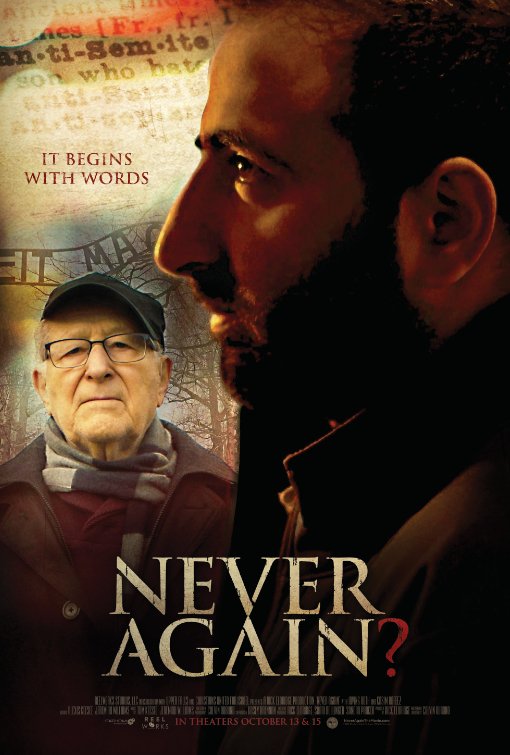
 - Content:
- Content: 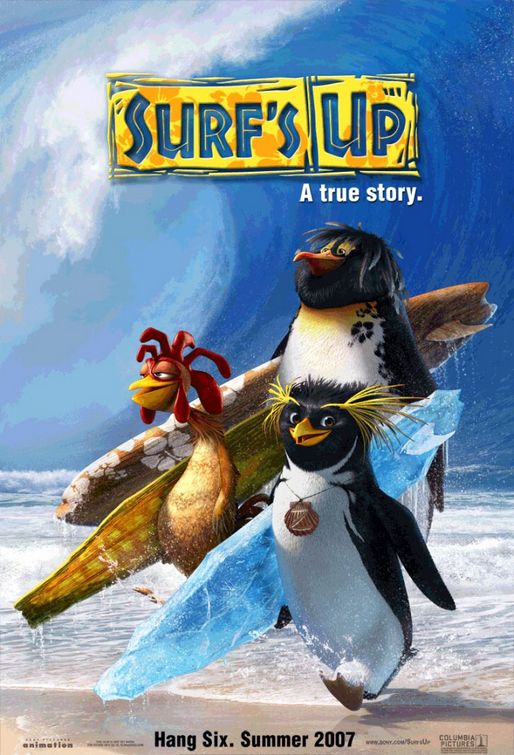
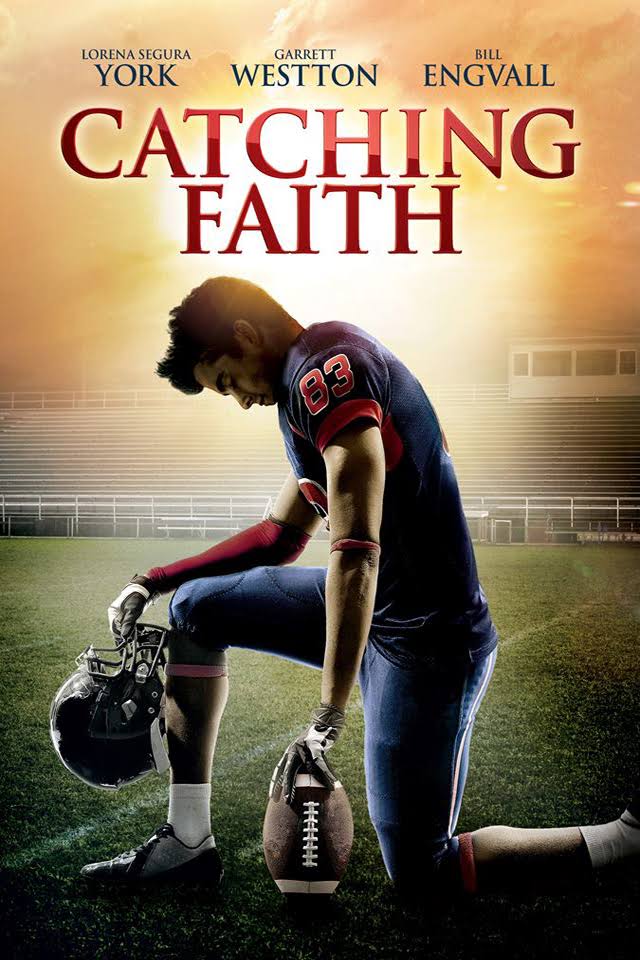
 - Content:
- Content: 