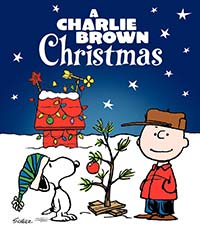Your Smart TV is Watching You — Here’s How to Stop It
By Movieguide® Contributor
If you’ve got a smart TV, there’s a high chance that it’s tracking your information.
“The most popular smart TVs sold today use automatic content recognition (ACR), a kind of ad surveillance technology that collects data on everything you view and sends it to a proprietary database to identify what you’re watching and serve you highly targeted ads,” The Markup reported. “The software is largely hidden from view, and it’s complicated to opt out. Many consumers aren’t aware of ACR, let alone that it’s active on their shiny new TVs.”
ACR keeps track of what comes on your TV, whether it’s via streaming, games, cable, etc. It frequently grabs screenshots and compares them to a database of media and ads.
“A TV is no longer just a device for showing you content — it has become a two-way mirror allowing you to be observed in real time by a network of advertisers and data brokers,” said Rowenna Fielding, director of data protection consultancy Miss IG Geek. “The purpose of this is to gather as much information as possible about your behaviour, interests, preferences and demographics so it can be monetised, mainly through targeted advertising.”
“These TVs can capture and identify 7,200 images per hour, or approximately two every second. The data is then used for content recommendations and ad targeting, which is a huge business; advertisers spent an estimated $18.6 billion on smart TV ads in 2022, according to market research firm eMarketer,” Markup said.
Experts Toby Lewis, Global Head of Threat Analysis at cybersecurity firm Darktrace, and Burton Kelso, Chief Technology Expert at IT support services company Integral, say that if the database where all the information is stored gets hacked, malicious third parties could control your TV and record your information, including passwords.
So here’s how to turn off ACR in your TV, starting with Roku:
On the home screen, select Settings.
Then in Settings, select Privacy.
Then, choose Smart TV Experience.
From there, you’ll want to uncheck the Use info from TV inputs option.
To get rid of personalized ads:
Go back to Settings and Privacy.
Then click Advertising.
Uncheck Personalized ads. Confirm Don’t Personalize My Ads when it prompts you.
To dumb down your Samsung smart TV:
Press Home and find the left sidebar menu.
In the menu, click Privacy Choices.
Choose Terms & Conditions, Privacy Policy.
Selct Viewing Information Services.
Turn off ad tartgetting. Then under the Veiwing Information Services box, uncheck Interes-based Advertistmens Services U.S. Privacy Notice.
Select OK at the bottom of the screen to finalize turning off ACR.
To turn off LG’s ACR:
Press Home, then select Settings on the remote.
In the menu pop-up, select Settings.
Then select General.
Once in the General menu, select System.
Then click Addition Settings.
In that you can turn off Live Plus, which is what LG calls its ACR function.
In Additional Settings, you can also turn off banner ads and content recommendations.
In Additional Settings, click Home Settings.
Uncheck Home Promotion and Content Recommendation.
You can also click Advertisement within additional Settings and select to turn on the Limit AD Tracking Option.
To limit sharing data with third parties:
Go to the Home screen and press Settings on the remote.
Click Support.
Then click Privact & Terms.
From there, toggle on Do Not Sell My Personal Information.
Roku and Samsung also offer ways to turn off ACR in your account’s web pages. LG does not.
Movieguide® reported on recent data concerns with TikTok:
The Capitol’s Office of Cybersecurity instructed all staff to delete any ByteDance products on their devices last month, and USA Today Cybersecurity expert Kim Komando says you should do the same.
Komando reported Aug. 8, “If you think the ByteDance paranoia is overblown, here’s the laundry list of data you give up every time you scroll TikTok: Your name, age, username, email address, password, phone number and location. Your IP address, cellphone carrier, time zone, the model of your device and the OS you use.”
Other data the app takes include biometrics, facial ID and voiceprints, message contents, purchase information, and activities on other websites, stores, or apps. Also, file names and their types, keystroke patterns, most-visited web pages and boarded items are at risk. It records objects and scenery that appear in watched videos, such as tourist attractions or shops.



 - Content:
- Content: